Recently, I was working on a record producer to create multiple sprints for a given project. Up to that point, I had never used a record producer so it was quite the learning experience. In this post, I’d like to share what I learned about record producers and explain why they are so useful.
If you have a handful of records you need to create, it can be tedious to enter all the information in over and over again. That is where record producers come into play. A record producer asks the user a series of questions that can be used to generate many records at a time. In my case, I wanted a user to be able to create sprints for a project. My record producer gathered information like how many sprints they wanted, what project the sprints would fall under, and when they wanted to start the sprints.
Record producers have the appearance of a form to make navigation easier for users. However, instead of using fields, record producers have variables.
Once you have your variables generated, you can preview your record producer and get it the way you want using catalog client scripts and UI policies.
Now that the record producer is set up the way we want, we need to add script logic that will tell the record producer how to create the records. For my sprint records, I used the script to fill in the name, start date, and end date fields based on the information I gathered from the user.
Now, when I fill out the record producer, it automatically generates sprints based on the information the user gave. Here is an example of the record producer in action:

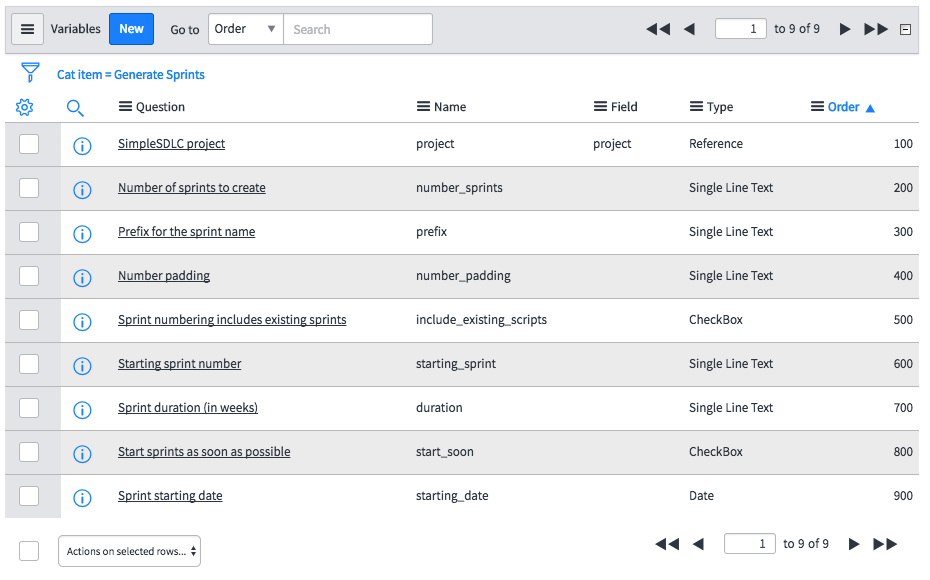






I have the same requirement and i am able to generate multiple records . However how can we manage the variables?
Like in my case if i have details if user selects any sprints . Like if Sprint = 1. show sprint details in that record.
If sprint = 2, show Sprint 1+ Sprint 2 details in second record and so on.
Any suggestion on this?
you might be interested in this piece i did in regards to record producers making multiple records.
i also transfer the variables ans attachments
https://community.servicenow.com/community?id=community_question&sys_id=6a6887eddb1cdbc01dcaf3231f9619b8