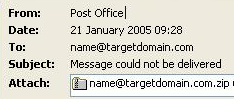
A question came up a few days ago with regard to the importance of the Sender (From) field of an incoming email into ServiceNow for inbound email action integrations.
While the wiki states that you don’t have to use the From field within your inbound email script, there are still some default rules tied to this field that you need to be aware of.
When an inbound email comes into ServiceNow to trigger an action, the system automatically looks at the from field and does the following (in order):
Step 1) Does the Sender’s email address match the email address of a ServiceNow user? If so, impersonate that user. If not, go to step 2.
Step 2) Since the Sender’s email address doesn’t exist in the system, the flow will be to automatically create a user for you with that email address. However, in order for this to work, you have to set the appropriate property in email properties module that allows for automatic user creation. If it is enabled, then the system will impersonate the automatically created user. If not, go to step 3.
Step 3) Since we do not want to impersonate an existing user, nor do we want to create a user, we will attempt to use the built-in “Guest” user. However, the system will verify that the “Guest” user exists and is Active and not Locked Out.
If none of these three steps are satisfied, the system will skip the applicable inbound email actions and the email will not process anything in the instance.





This is not our experience. We have a situation where emails are being match to a user based on the local part of the email address and a user’s user ID. For example we have no user in our user table with an email address of bill@gates.com. And we do not have the auto create enabled. But if we received an email from bill@gates.com and we have a user with a user ID of ‘bill’ it will match to that user instead of matching to the ‘guest’ account.
I have a situation too where emails are being matched to a user based on the local part of the email address and a user’s user ID.