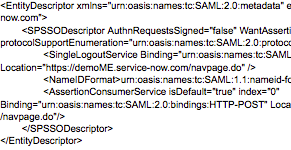
I recently added a feature for the SAML 2.0 plugin for ServiceNow that I hope will be checked in to future versions of the product. Until this feature starts showing up, I thought I would make it available on my blog.
In the past, when setting up your SAML 2.0 configuration, you needed to copy the SAML 2.0 Metadata section from the ServiceNow wiki page and modify it according to your SAML properties in your instance.
This was inconvenient, so I created a “Metadata” module in the SAML 2.0 application. Clicking on the module will bring up a UI Page that queries the necessary SAML properties and displays an up-to-date SAML Metadata XML string for you to copy and paste into your SAML Identity Provider.



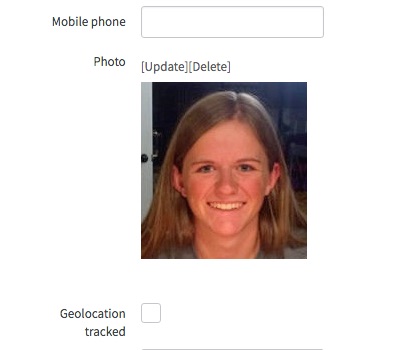



john i need your help…
If we need to add a html field in catalog item variable how can we do that..Right now if i go to personalize item and click new variable we can see yes/no,single line text,UI Page macro etc etc.
By Html field i mean same field as we get in form.with bold,italics,underline,insert web link etc option…
Faster reply would be highly appreciated.
Regards
Gupta
Gupta,
You’ll want to post this question to the Service-now.com Community Forum. I am more of a behind-the-scenes integration person. I don’t know that I could give you the best advice on this topic.
-John
sure thx 🙂