I just completed my computer telephony integration demonstration video. As you watch this video you will learn what is available with the ServiceNow CTI out of the box integration. Furthermore, you will gain a better understanding of what your computer telephony product will need to be able to do in order to leverage this integration.
During the course of the demo I am use an application that I created specifically for showing the various features of the CTI integration. This program is not really a computer telephony program, but it tries to mimic a potential interface. You can also play with this program on your own by clicking on the link below:
Since ServiceNow is a web-based application, a third-party computer telephony program will need to be able to have the capability of launching a web browser, or opening an embedded web browser control and direct that browser window to a dynamic URL. The third-party telephony program should be able to take values from a current call and stuff them in the URL that will be used to open the ServiceNow browser window.
In the demo I cover a number of sample scenarios that could be covered by your third party telephony program. You will see how those parameters translate into record presentations within ServiceNow.
Enjoy the video: ServiceNow Computer Telephony Integration demo

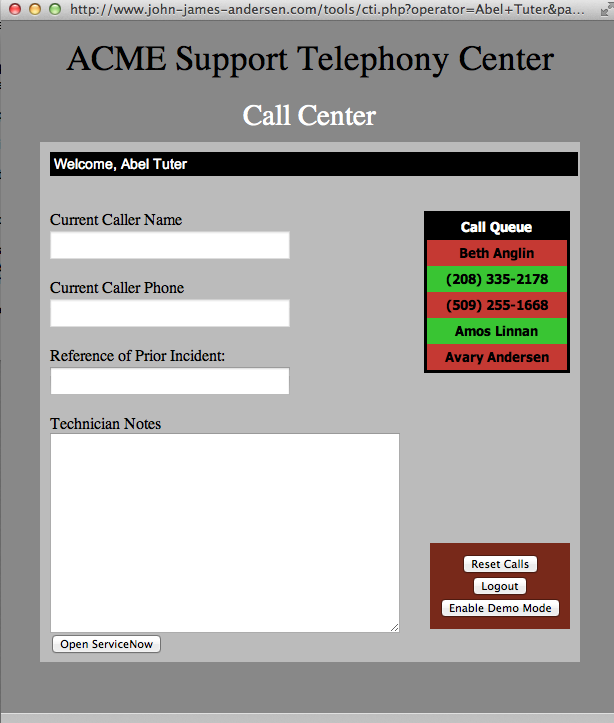




You’re awesome John! Great video tutorial.
John:
Nice demo. I like the format and the material was good.
Thanks for putting it together.
Steven.
Hi John,
Fantastic demo – very clear and concise.
Regards,
Param
Hi John,
What are the limitations of servicenow in terms of CTI integrations ?
Can SNOW handle calls ?
Can SNOW send data back to calling system ?
Once the call comes in will it open a new session every time ?
Thanks ,
Rahul
@Rahul, The OOB CTI integration is a screen pop from the IVR/VOIP agent. It pops open a browser window and based off of URL parameters causes the browser to go to a specific ServiceNow page and prefills specified fields.
That being said, certain IVR systems can send or accept SOAP or REST based web service calls. If this is the case, then ServiceNow could integrate more deeply into managing calls, sending data back to the calling system, etc. However, none of that is part of the Out of box setup and would have to be written/setup by your company or through a services engagement.
Hi John,
A session created from Avaya.. when users logs into system befor showing up the popup form to user.. the session is created as a SYSTEM session all the time.
Do Service now consider the Processor session as interactive session?
(Is it considering as a non-interactive similar to a web service?)
The issue started very recently on our instance is system is allowing user to login and shows up the call popup form… on filling the details and trying to create an incident.. one Business Rule on Incident form verifies for a interactive session(gs.getSession().isInteractive()) return scratchpad values .. where this particular business rule script is not running and causing the issues.
Any help on this would be really helpful.
Thanks.
HI John,
Thanks for the reply..
I am having one query on CTI integration.
What i want to do is like when the Agent clicks
on some button on agent software then that
button should hit some URL in snow and close
the session which was opened(i.e. close the
CTI browser window).
@Rahul, I am not sure I know of a way to do that. When you click a button in the agent, it is going to open a new tab in a browser. I don’t think javascript will allow you to have one tab kill another tab’s window. You could have the kill session button route to the logout.do URL for ServiceNow. That would kill any active session in that browser, but it won’t kill all the windows.
@Damodar – Processors may or may not be interactive, it depends on how you are interacting with them. If you are launching a browser window (such as in a screen pop from an agent), then the session is interactive as their is a real user at the client end. If you are calling the processor through a script and interfacing with it as a script without a browser, then the session is a non-interactive session.
Great solution and demonstration John.
Hello John,
I need to integrate ServiceNow with Cisco call manager (CTI).
My requirement is only popup user profile based on call.
How the url will trigger if my client not going to make any changes at their end?
any ootb plugin in servicenow?