I recently completed an Proof of Concept/Value integration between ServiceNow and CA’s Service Operations Insight (SOI) product.
The integration was designed to be a two-direction integration between ServiceNow’s incident ticketing system and CA’s Service Operations Insight (SOI) r3.0 application. It uses standard CA java JAR files that speak to SOI via web services from a MID Server.
When an alert is created, modified, or cleared in CA’s Service Operations Insight product, a ServiceNow ticket is created, updated, or closed respectively. When a ticket is created via an alert, the alert is modified with the ServiceNow incident number that corresponds with the alert. When the ticket is closed in ServiceNow, the corresponding alert is cleared in SOI.
This integration uses a cool ServiceNow feature involving custom JAR files and MID Servers. You can load JAR files into a ServiceNow instance with the intent that those JAR files become installed and loaded into the MID Servers for the instance. The beauty of this is that when new MID Servers are installed, they automatically download and load the JAR files for use.
You can check out the entire documentation for the integration, as well as download the update set by visiting the ServiceNow Wiki page for the SOI Proof of Concept Integration with ServiceNow.

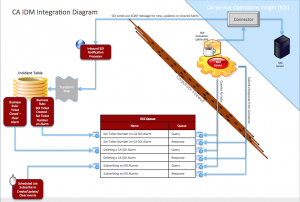




Hi,
We are trying to create integration between CA SOI and service now using the update set provided on wiki.We are recieving error message as org.mozilla.javascript.Undefined@1571dff
Mid server is able to processthe output file but not sure if it is communicating to SOI web service or not.Is there anyway to find if midserver is able to connect to SOI web service at all or not. Do we need to do something on SOI side as well?
Hello John,
My team has been trying to use the SOI integration plugin that you have described, but were not able to get it to work. We have correctly configured all system properties needed and turned on the required scheduled jobs like specified in the wiki article instructions. A mid server is setup and the ECC Queue messages are being processed, but there is an error being logged into the ECC Queue with the following text: “org.mozilla.javascript.Undefined@1571dff” This is being returned as response to the “Subscribing to SOI Alarms” ECC Queue output message that gets placed in the ECC Queue for the MID Server to process through the “subscribeToAlarm” function in the “SOIManager” script include.
Does this message mean something to you that could help us out in figuring out why we are not getting any alarm notifications? The Inbound processor is not being called and I believe it is due to SOI not being correctly notified that Service Now would like to listen for Alarm notifications.
Hello John,
I have a question on this integration POC. We are trying to make this work on our environment, but are having issues making the following call to the MID Server Jars through the MID Server:
var soi=new SOICommunicator(); soi.subscribeNewAlarms(“https://.service-now.com/soi.do”, “alertCreated;alertModified;alertCleared”);
This corresponds to the SOIManager “subscribeToAlarm” function.
The error that is being returned by the MID Server on the ECC Queue is:
org.mozilla.javascript.Undefined@1571dff
Do you have any idea why this would be? Is it maybe that the jars we are using are not the correct ones? Or maybe the function call is not correctly constructed?
We tested out using another function and it returns a correctly formatted XML error message so we are sure that the mid server can make calls to the jar file functions. Here is the function that is being passed to the MID Server:
var soi=new SOICommunicator(); soi.getAlarm(‘12446’);
This corresponds to the SOIManager “getAlarm” function.
Greetings,
Eloy Bayona
Unfortunately these “undefined” errors coming back from the MID Server can be anything…It is a generic error that happened during the Javascript Probe execution. You probably will need to start adding log statements in the script to get a better idea. Also, it may be worth checking the MID Server logs to see if there is an exception or anything else like that happening.
This is not production code, but rather an example of what worked so that you can develop your own solution. This was more to prove out that it would work. Good luck!
Hi John,
Thanks for your prompt response. We have pinpointed that the problem is that there is a missing function in the SOICommunicator “MID Server Script Include” that is included in the update set. I did not realize that this script include was something that the MID Server was usin. So basically the MID Server tries to call the subscribeNewAlarms function, but it is not defined in the “SOI Communicator” MID Server Script Include. Do you have the function definition by any chance?
@Eloy – this was a bare bones, example update set. To leverage other java functions from the API, you will need to include them in the MID Server Script Include. I don’t have the definition on hand to give to you, but if you look at the java API and how I added the other functions to the script include, it should give you a good reference on how to do this.
Thanks John,
We will go ahead and use the existing functions in the script include as a guide and see if we can get comfortable enough with the Java APIs in order to construct the correct SOAP messages that SOI expects. We just did not have a clear picture before about how exactly the Java calls were being done.
Greetings,
Eloy Bayona