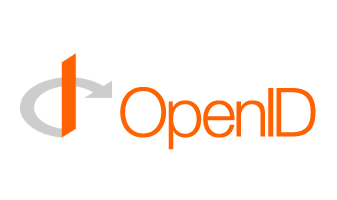
I have been spending the past day working with OpenID an getting it to work on a couple of different portals/web applications. OpenID works really well and I highly recommend it as an alternative method of authentication.
In order to get started accepting OpenID credentials in your authentication model, or even to get started using OpenID at all, you need to follow some of these steps. I’ll also mark some of the tools that might be helpful.
First, get an OpenID yourself. Whether you are going to write an authentication module or just use OpenID, you will need to get an ID. OpenID is a type of protocol or method. There is not any one place that you can get an OpenID. There are many providers of such ID’s. You can also be your own provider. I happened to create an openID at myopenid.com. However you can search through a number of providers in this openID providers list.
Once you have an OpenID, you will notice that it is not your typical username. An openID is a URL. For example, one of my test openID’s is: http://ttest123.myopenid.com.
Now you can try using your OpenID. One great resource to finding OpenID enabled sites it to browse the following OpenID site directory: http://openiddirectory.com/.
If you are going to enable one of your web applications to use OpenID, I would recommend a site that lists many already created libraries for OpenID in a number of languages. The best resource I know is this OpenID Library list.
Use the examples in the libraries that you download to understand how to easily integrate OpenID into your own Authentication System.




